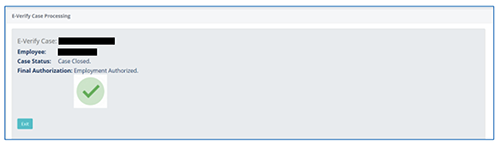Home > Employee Relations > Employment Eligibility Verification > I-9 Training > Manually process E-Verify
GryphonHR: Manually Process E-Verify
There are two ways to manually process E-Verify.
- Go to the “Task History” tab and select Complete from the Action(s) drop down menu on the “E-Verify” line.
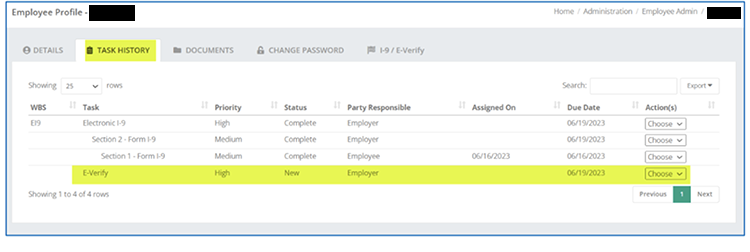
OR
- Click on Process Case from the “I-9/E-Verify” tab.
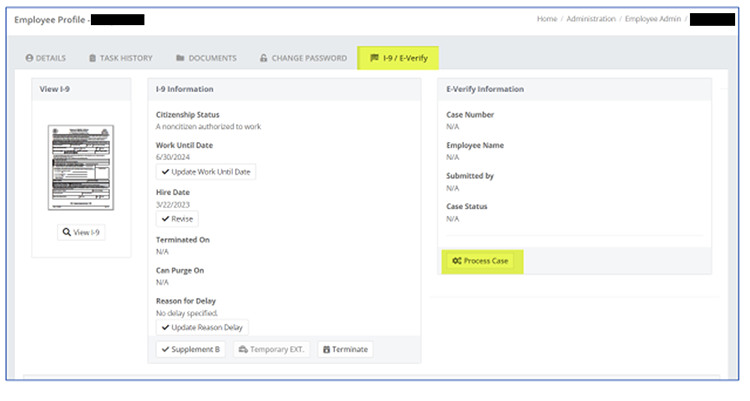
Results should come back as “Employment Authorized”. If they do not, see E-Verify Statuses and Next Steps guide.