E-Verify Statuses and Next Steps
There are two final E-Verify statuses: Employment Authorized and Tentative Nonconfirmation. The status needs to be Employment Authorized. This means that there are no additional steps to take.
Additional actions are sometimes required to complete E-Verify before you see one of these final statuses. See below for additional actions to complete.
If you have questions about these or any other statuses and/or next steps needed, please reach out to us at .
To get to the E-Verify Status
- Go to the I-9/E-Verify tab
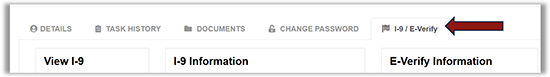
- Scroll down and click on Process Case
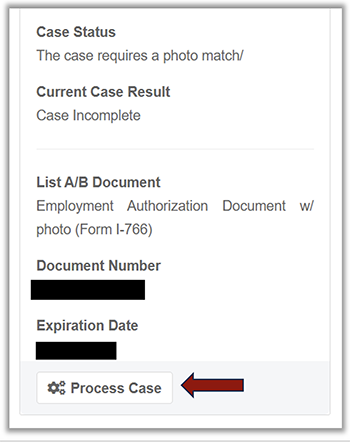
Photo Match – Initiator needs to verify that the photo provided by DHS matches the photo on the actual document. Selecting the “Yes” option usually results in an immediate “Employment Authorized” update. However, if it results in a “Tentative Nonconfirmation”, please see the bottom of this guide.
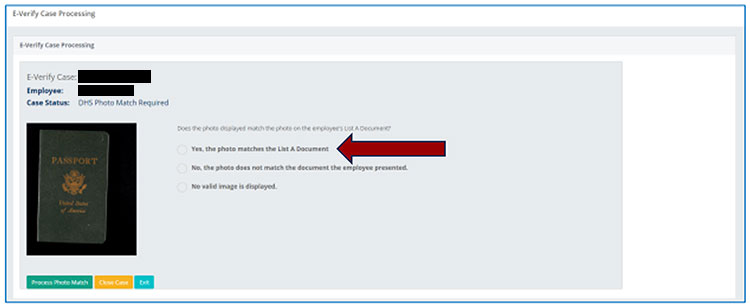
Review Data – A box of information will appear on the screen. You will be asked to confirm that that data was accurately entered and will have the chance to correct if it was not.
- Click on Revise Section (1 or 2) if needed, or select Confirm Case Details if everything is accurate. This should result in an “Employment Authorized” result. However, if it results in a “Tentative Nonconfirmation,” please see below.
Tentative Nonconfirmation or TNC – This is a Tentative Nonconfirmation. It means that the information entered for the employee on their I-9 does not match what DHS, the DMV, or the SSA have on record for them. Have the employee send us an e-mail at and we will schedule a short video call with them to review and advise on next steps.
If no action is taken on the Tentative Nonconfirmation, it will turn into a Final Nonconfirmation, at which point their employment may be affected.
If an employee refuses to take action on the Tentative Nonconfirmation, please consult with the Policy and Compliance team at .
