
IU Quick Start Guide
LinkedIn Learning is an online, self-paced learning platform that offers video courses to help you increase your technology, creative, and business skills. This guide will help you log in, set-up your account and quickly navigate the platform so you can start learning.
Log In and Set Up Your Account
- Access your IU LinkedIn Learning account via one.iu.edu or here: https://lnkd.in/gHQafN9
*Tip: Bookmark this link for easy access to LinkedIn Learning - Type your full IU email address.
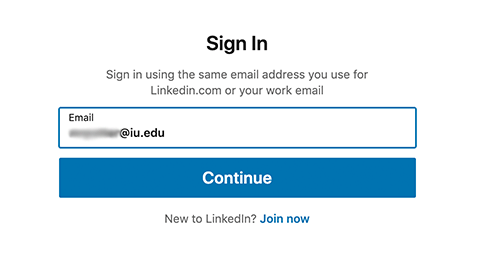
- Click Sign in with Single Sign-On.

- Log in using your IU username and passphrase and 2-step verify with DUO.
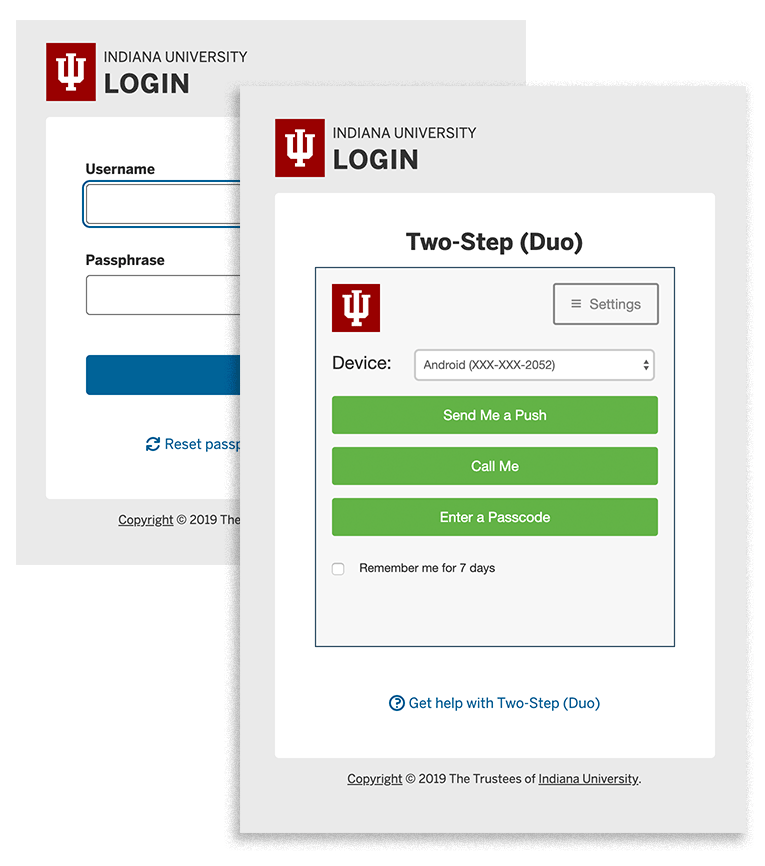
- Choose one of the options on the Congratulations pop up that appears (see the FAQs for more information):
- Connect my Linkedin Account
- Follow the prompts to connect or create a LinkedIn account.
- Continue without LinkedIn
- Click Sounds Good on the Welcome to LinkedIn Learning Page.
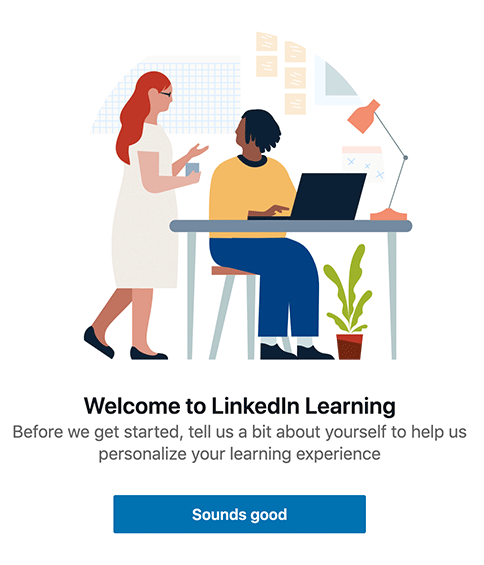
- Get started by selecting three or more skills you're interested in learning.
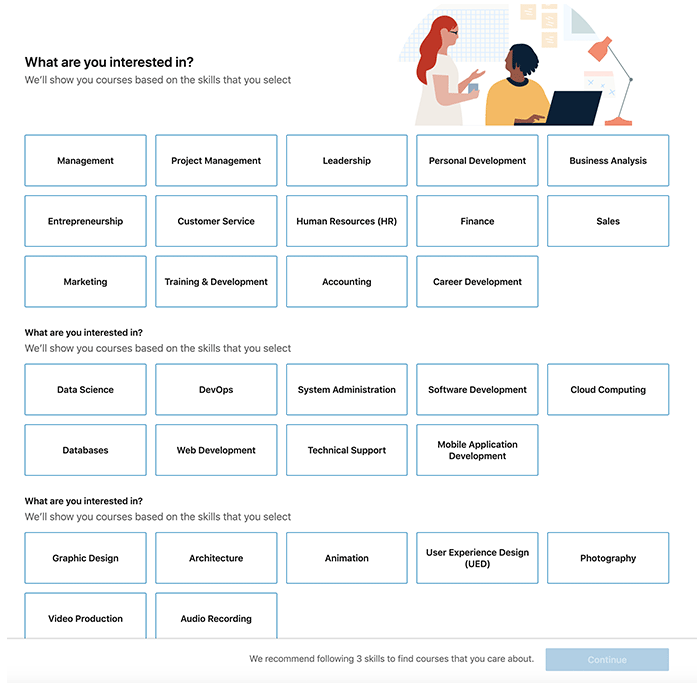
- Click Continue.
- Set a weekly goal (or you can do that later) and click Set goal.
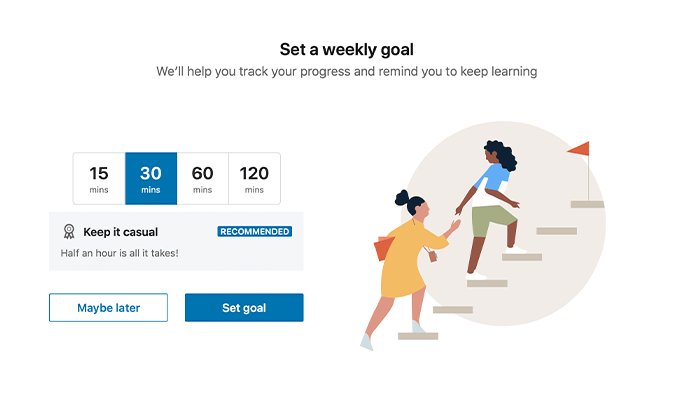
- Click Start Learning in the pop up screen to complete your initial set-up.
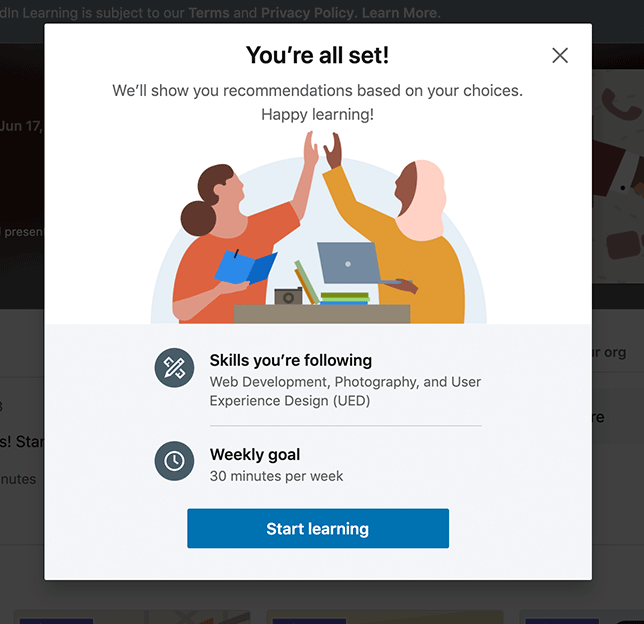
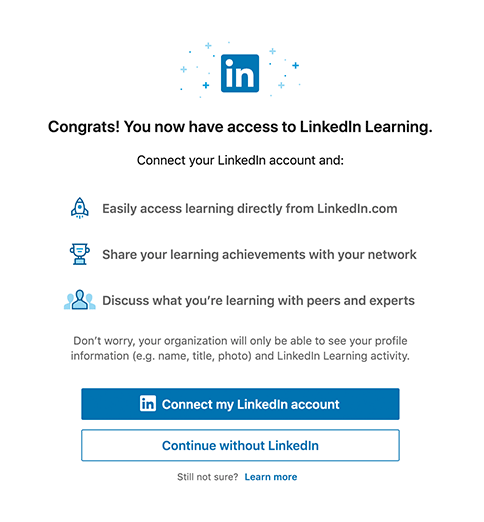
Navigate the LinkedIn Learning (LIL) Interface
The navigation bar at the top of the screen is always displayed and provides the following navigation:
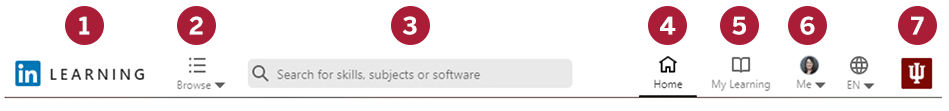
- Click the LinkedIn Learning logo at any time to return to your home page.
- Click the Browse icon to view a drop-down menu of LIL topics.
- Enter keywords in the Search field to find LIL courses and content matching your search term.
- Click the Home icon at any time to return to your home page.
- Click the My Learning icon to see your saved courses, courses you are currently working on, your learning history, and IU recommended courses.
- Click the Me icon to view your account settings and review your LIL content.
- Click the IU logo to view collections or other recommendations by IU HR and other IU learners
LinkedIn Learning Terminology
Video: Short micro-learning resources typically 2-10 minutes allowing you to get key learnings quickly.
Course: Focused instruction typically lasting 30 minutes to 1.5 hrs. Courses are made up of individual videos and can be start and stopped as needed.
Learning Path: Curated courses and/or videos focused on a broader topic for learners to explore in a sequential order.
Collection: Curated courses and videos on a broader topic for learners to explore in any order.
